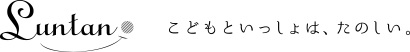HOW TO PRINT ORIGINAL KITS
from your PC or smart phone using your family printer.
The latest version of Adobe Acrobat Reader is required to open the files.
1 Open the PDF

2 Print it with your family printer
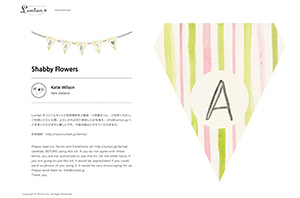
3 Cut it up to use any way you like!

Tips for printing TURTORIAL & TIPS
Think about the print size
If using the kit for sleeping pose art, adjust the print size to the size of your baby. For garlands, printing at 50% scale will give you the best balance for placement with newborns to 2-month-olds. If you would like to print at 50% scale, we recommend setting your printer to “print 2 pages on a single sheet” to save paper. For half birthdays and 1 year-old birthdays, 100% is just right. If you would like to print at 50% scale, we recommend setting your printer to “print 2 pages on a single sheet” to save paper. By the way, printing at over 100% scale will blur the image, so please avoid it.
Use a laser printer for clear prints
If your home ink jet printer causes color spotting, we recommend printing with a large copy machine at your local copy shop. This will get you clearer prints.
Use good paper
Some images in the Luntan original kit have no background color, so you can enjoy printing them on different colors of paper. Even with white paper, different paper quality will make quite a difference to your prints.